#43. Software Smorgasbord
Welcome back to another buffet of diversity at the Tool Bar & Grill. The unifying theme of today’s topics is that they have no theme. So just dig in, and you’re sure to find a morsel that tickles your palate.
Hidden Backup Items
We have been focusing on backups a lot lately, with previous posts on Web-hosted backup services and local backup software. But there’s still more to backing up than that, and special utilities can fill the niche. Whether you backup on line, on a hard disk, or on a DVD, make sure you’re not missing important data that need backing up. What could you be missing?
- Not all backup software makes a copy of the Windows registry for you. Some Windows maintenance suites and specialized registry editors and optimizers do, though. Many are freeware, such as Advanced Windows Care Personal, CCleaner, and Registry Distiller.
- Some backup programs overlook your mail, calendar, and note files and custom settings in email clients or personal information manager (PIM) programs like Outlook or Outlook Express. These files can be hard to find, but free tools like Amic Email Backup and Outlook Express Backup make short work of it. You also can use Microsoft’s Personal Folders Backup to copy the .PST file in Outlook 2000, 2002, and 2003. For Firefox and Thunderbird, try Mozbackup.
- Your computer’s hardware depends on software drivers, but these drivers are a nightmare to identify and keep track of. Dedicated driver backup programs like DriverMax or Driver Magician both back up your drivers and check the Internet for updated versions.
- What about those Microsoft Office settings you labored so long to customize? Don’t forget to run the Microsoft Office Save My Settings Wizard from time to time. In Windows XP, you’ll find it under Start > Programs > Microsoft Office > Microsoft Office Tools.
- And how about your browser favorites and personalized settings? Free backup programs exist for the major browsers. For Internet Explorer, consider RX2 Master Backup, which also backs up personalized settings in other browsers, email clients, and Windows. For Firefox, you can be happy with Mozbackup or the FEBE (Firefox Environment Backup Extension) add-on, which integrates into Firefox to save all your settings and options.
Your Home Page, Reorganized
I recently have been experimenting with Homepage Startup, a Web page that organizes your favorite sites into thumbnail links. It’s a nice idea: You can go to any predefined site more quickly when you can see it right in front of you. And there’s a Google search field at the top. You can set up different Homepage tabs for different purposes (as in my “Main Pages” and “Freeware Blogs” in the example below). Here’s how mine looks right now:
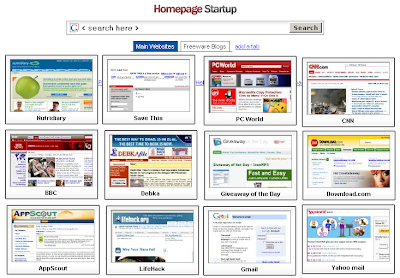
However, this offering needs some polishing. Particularly annoying is the lack of a snap-to-grid function, so your thumbnails don’t line up after you’ve dragged them around, and can cover other links on the page.
I think this type of site is less useful with today’s tabbed browsers, which enable you to open multiple home pages at once. Nevertheless, you might find Homepage Startup very useful. If you know of other similar services, please let us know in a comment below.
Updates
If you insist on using Internet Explorer 7 instead of Firefox or Opera, you will be pleased that Microsoft has dropped its Windows Genuine Advantage validation. This means you now can download and install IE7 without proving that your Windows installation is genuine. That’s not Microsoft’s generosity, of course, but its attempt to stem the hemorrhage of users to other browsers.
If you’re looking for a sophisticated, high-quality graphics editor, try the brand-new GIMP (short for GNU Image Manipulation Program [GNU is a Unix-like open-source operating system]), just updated to version 2.4 a few days ago. Some new functionality has been added to its slightly idiosyncratic interface. GIMP runs under Windows, Unix, and Mac.
And now for dessert, more delicious nuggets from the Linux chef de dessert, Mark Lautman:
Ghoulish Graphics
Have you taken a good look at the picture of the owner of this establishment, the picture in the upper right-hand corner? There is something a tad unsettling about the image. Jonathan is the very handsome proprietor of the Tool Bar & Grill, but I've always noticed the hand that's on his shoulder. Whose hand is it? By the position, it can't be Jonathan's – it must belong to someone else. So I took the graphic into the Linux Room to see if the hackers back there could reconstruct the original image. This is what they found:
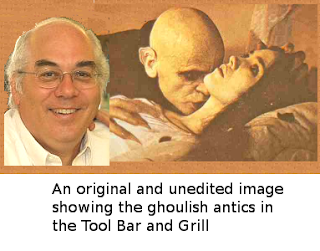
While we're on the topic of images, let's review a few of the fabulous tools out there for Linux users. The grand-daddy of image editors is GIMP. It's the closest thing there is to PhotoShop, and it's free. That's only where the fun starts.
One of the most popular and useful utilites is ImageMagick. This program does everything there is to do to an image from the command line. It converts between almost any two formats; resizes, rotates, and trims images; extracts metadata from images; adds time stamps; cleans shower stalls. Perhaps the best and most common use of ImageMagick is to convert an entire directory of images from PNG to JPG and resize them to thumbnails, all in one command. (It also is available for Windows here.)F-Spot is an image management application for GNOME, and comes with Ubunutu. With F-Spot you can make collections of graphics and save them on CD, or export to online sites such as Flickr or SmugMug.
ImgSeek is an amazing program (for Linux, Windows, and Mac) that can search for images and group images by similarity. I tried it with a hodge-podge of images, and ImgSeek was able to group all the astronomy pictures together, all the sunsets together, all my GNOME icons together, and all my bounced checks together. The applications for criminal investigation are obvious, but I was thinking about something more intimate. For example, if your most recent romantic relationship ended abruptly, you can search your entire disk for pictures that include the person who dumped you and erase them all in seconds. —Mark LautmanWell thank you very much, Mr. Lout Man, for revealing the secret goings-on in the Tool Bar & Grill's back room. Isn't that you in the expanded photo? Now we'll never be able to show our faces at the Bijou matinee ever again!
Did we overlook your favorite utility? Click “Post a comment” below or write to jonathanstoolbar@gmail.com. I hope to see you and all your friends back here every week for more recommendations of great utilities and Web sites.



 Stumble It!
Stumble It!
Well, Jonathan, I'm learning more about the "secret goings-on" in your back-room than I probably wanted to know!
ReplyDeleteThanks once again for the information. My wife is a keen photographer with thousands (perhaps millions, but who's counting?) of photos floating around on her computer so she might be interested in ImgSeek. I'll check it out.
Hey John, no mention of Acronis? Not free, but certainly cheap - when you consider the alternative of losing everything on your hard drive.
ReplyDeleteRe. Homepagestartup.com - The Opera browser provides this as a native (i.e. in-browser) service with (at least) nine shortcuts, although the images are 'frozen' from the first time one created the shortcut.
ReplyDeleteThank you for writing in, Hughmungus. Actually, I did mention Acronis True Image in post #39 about local backup. Posts #39 and #40 covered local backup, while #26 and #27 discussed Web-hosted backup. The current post (#43) is a reminder to back up special items that ordinary backup programs might miss; Acronis is not directly relevant. In any case, though, I am biased toward free utilities when they are nearly comparable to commercial ones (like DriveImage XL). In a future post, I will describe peer-to-peer backup services.
ReplyDeleteThank you, too, Halvor, for troubling yourself to point out Opera's capability. Though I occasionally use Opera, I was unaware of that cool feature. BTW, HomepageStartup also shows a frozen thumbnail as of the time you set up the link.
ReplyDeletehaving tried both gimp and ps, i'd say that both ui's are equally 'idiosyncratic'.
ReplyDeletei read gotd sometimes. instead of posting "see # 34 on my [[main jtbg link]] page" why not give the actual url http://jonathanstoolbar.blogspot.com/2007/10/43-software-smorgasbord.html of the article? but then why doesn't google fix these comment pages to show a 'return to http://jonathanstoolbar.blogspot.com/2007/10/43-software-smorgasbord.html ' link!? :-)
anyway, it's great that you tryout lots of apps that most people haven't even come across (amic, rx2 backups)
same for the tip about png-jpg batch tool of imagemagik (i still haven't tried imagemagik)
have you considered writing sections for wikis? besides wikipedia, there's an acf wiki for which almost nobody has written (including moi)
Rmmm, thank you, too, for reading my blog and for commenting. To answer your two questions:
ReplyDelete(1) I am ashamed to admit that I have not yet discovered *how* to insert a hyperlink in a GOTD comment, though I have seen others do it. But there's also an advantage in not linking directly to the relevant post: now the reader has to see my top post before getting to the cired one, so I get at least 2 page loads instead of 1... and I hope the reader will be intrigued enough by the archive to visit other pages, too.
(2) I have not considered writing for any wikis. And I don't know where I could find the time, as I already write this blog, recently started occasional contributions to the PCWorld.com Community Voices blog, am about to start teaching a college course... and have a full-time job too. But thank you for the suggestion!
Jonathan, nice blog. It is also nice to bump into someone who might know what CP/M is (the operating system on my Kaypro 2x that I cut my teeth on in the early 80s).
ReplyDeleteOn the homepage item, you asked to leave suggestions. I have been using Aboogy and like it-- www.aboogy.com or... you can look at my homepage by going to
http://www.aboogy.com/index.php?page=home&uid=7867
I just subscribed to the RSS feed from your blog. Thanks!
Thanks very much for writing in, friendinMe, and for your suggestion of Aboogy. I will check it out soon. And as for CP/M, old timer, I cut *my* teeth on it with my trusty old Osborne 1 starting in 1981, so I just barely beat you to it. If you search, you can still find some of my articles in the Foghorn newsletter for Osborne users (later expanded to include Kaypro) and the NY Osborne Users' Group newsletter, of which I was the editor. Though I'm writing this on a brand-new ThinkPad, that Osborne is still my favorite computer of all time, only because of the feelings of adventure and novelty it inspired. Thanks for taking me down memory lane!
ReplyDeleteYou seem to be forgetting XNview. It offers quite powerful image manipulation tools and batch processing. I have been using it for years - I just findn it so easy and trouble-free.
ReplyDelete